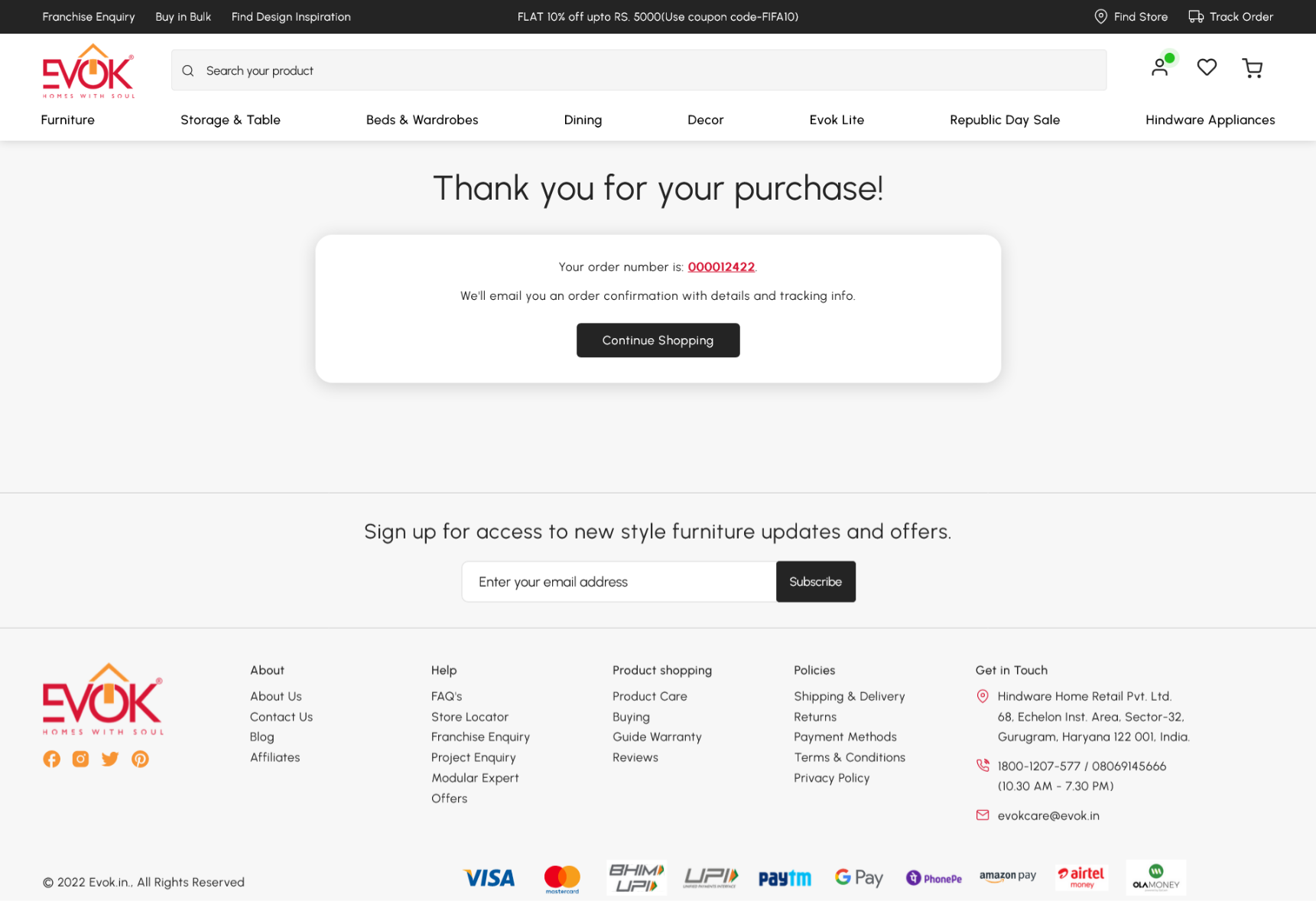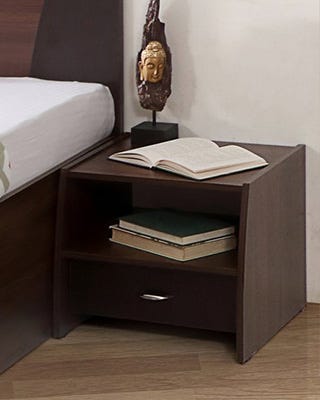Easy Shopping
Shopping is easy with Evok, just follow these simple steps!
Once you have found the product you wish to purchase, confirm the PINCODE and click ADD TO CART or BUY NOW button.
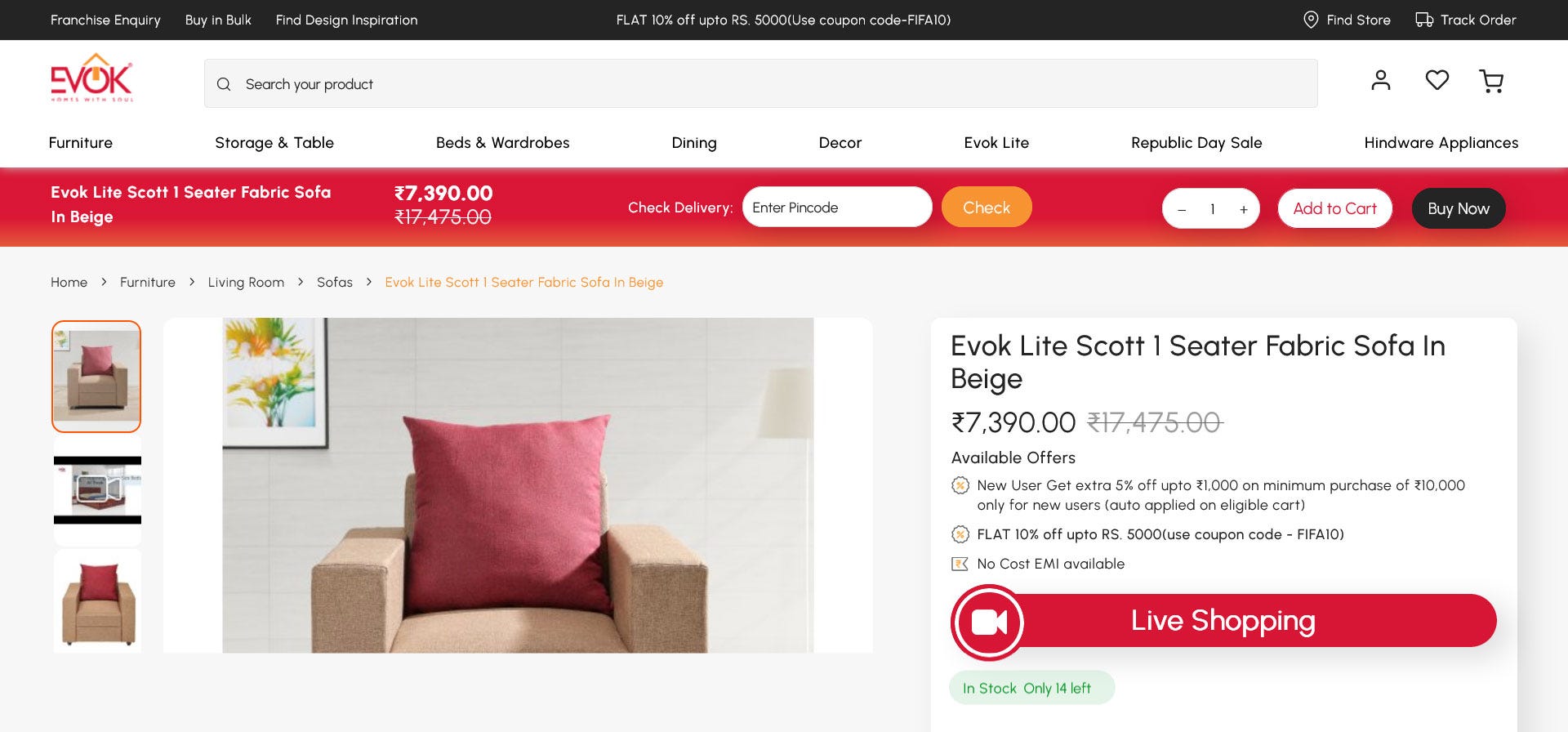
Once you have added your product to the cart, Check the items purchased on cart page. Here you can also edit your purchases by clicking on ADD symbol. You can also fill in any discount voucher codes before clicking on PROCEED TO CHECKOUT.
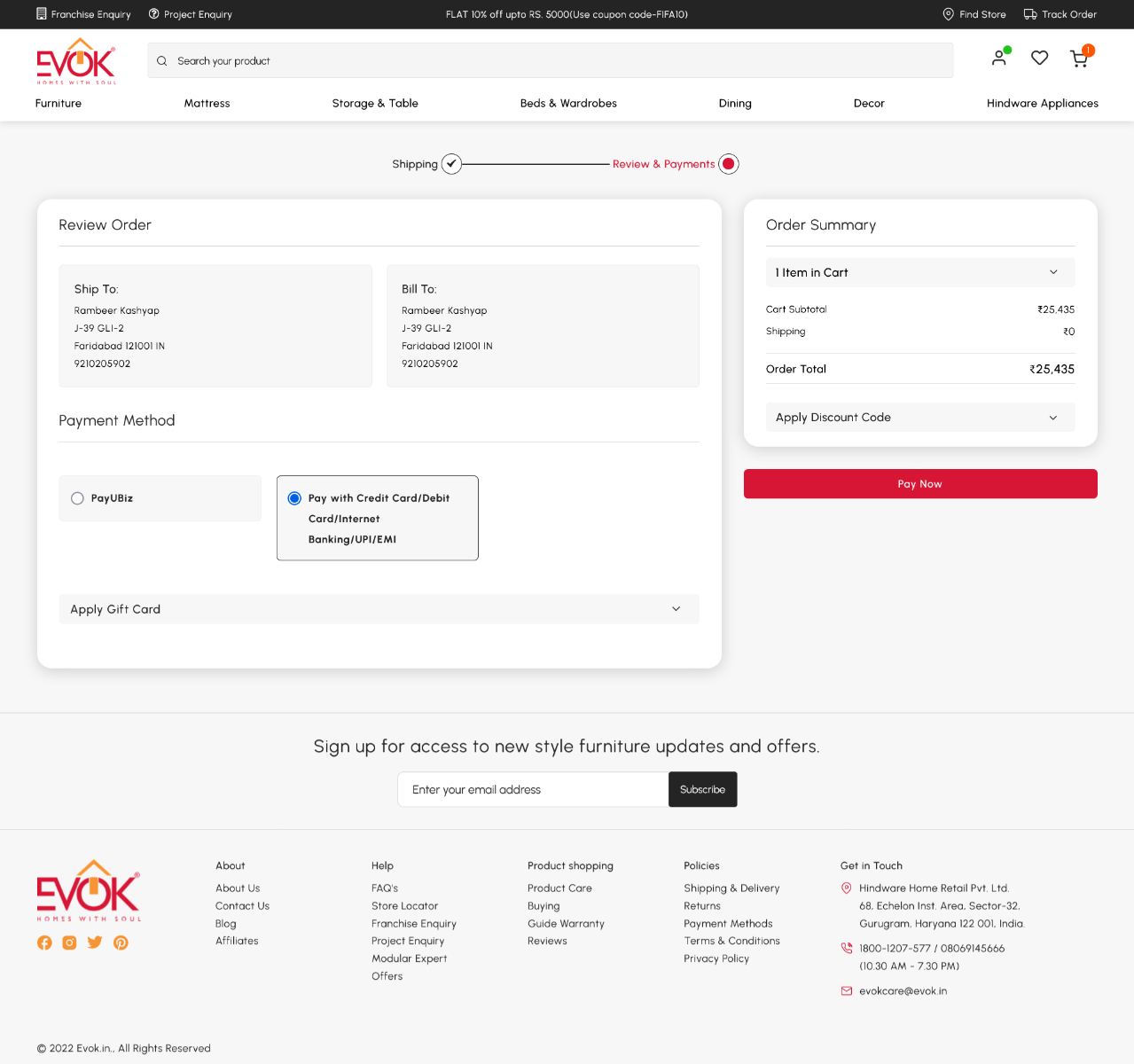
Enter your details
If you are an existing customer, you will be prompted to SIGN IN at this stage. If you do not remember your password, click Forgot your password? and follow the instructions provided. If you are a new customer, you can choose to check out as a guest or if you do choose to create an account, you will be able to proceed through checkout faster during your next order, track the status of your order(s), and store your addresses and personal details for future purchases.
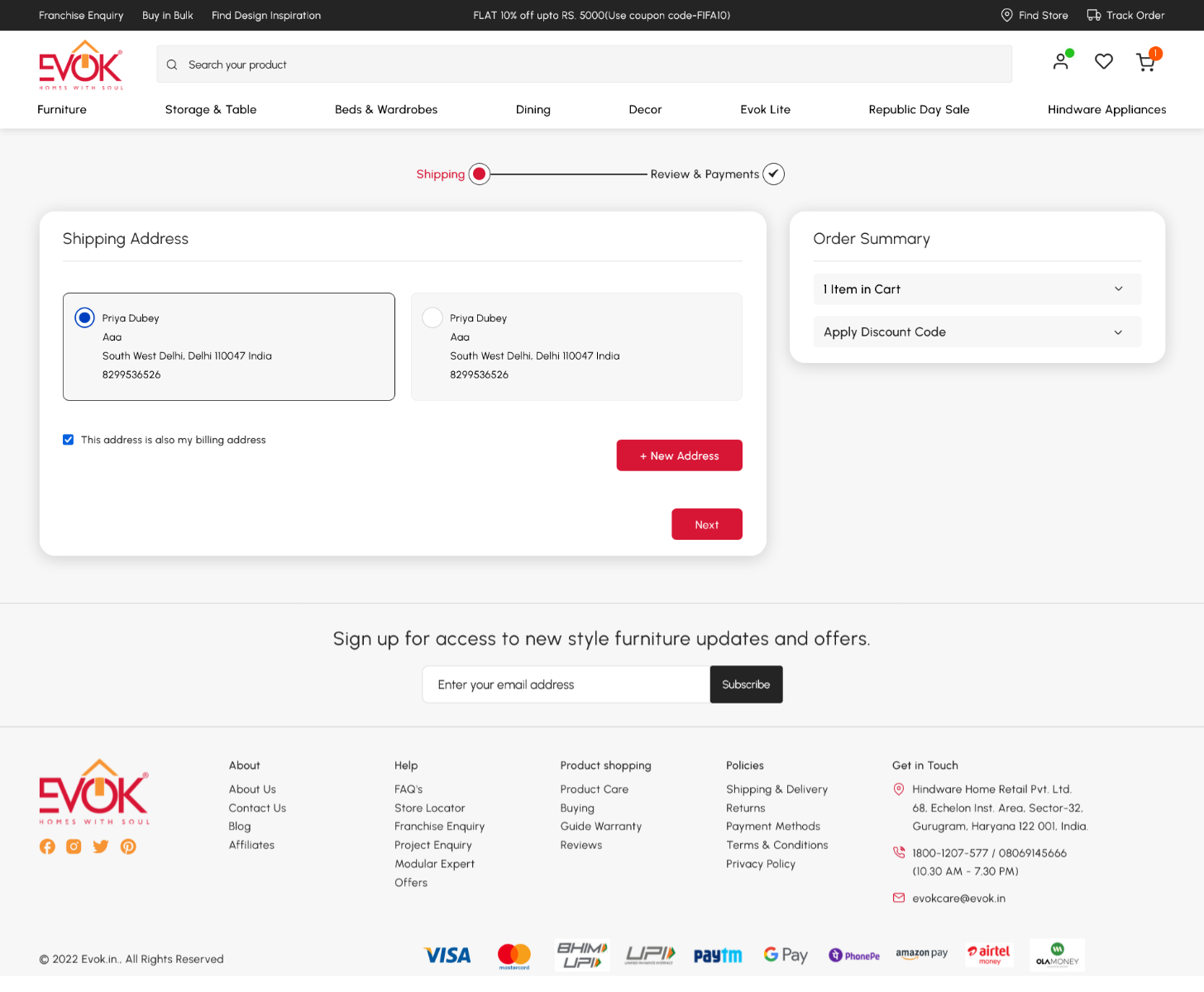
If logged in as a guest, you would need to fill in your billing & shipping information. If already logged in, you will be redirected to the next step. Click CONTINUE
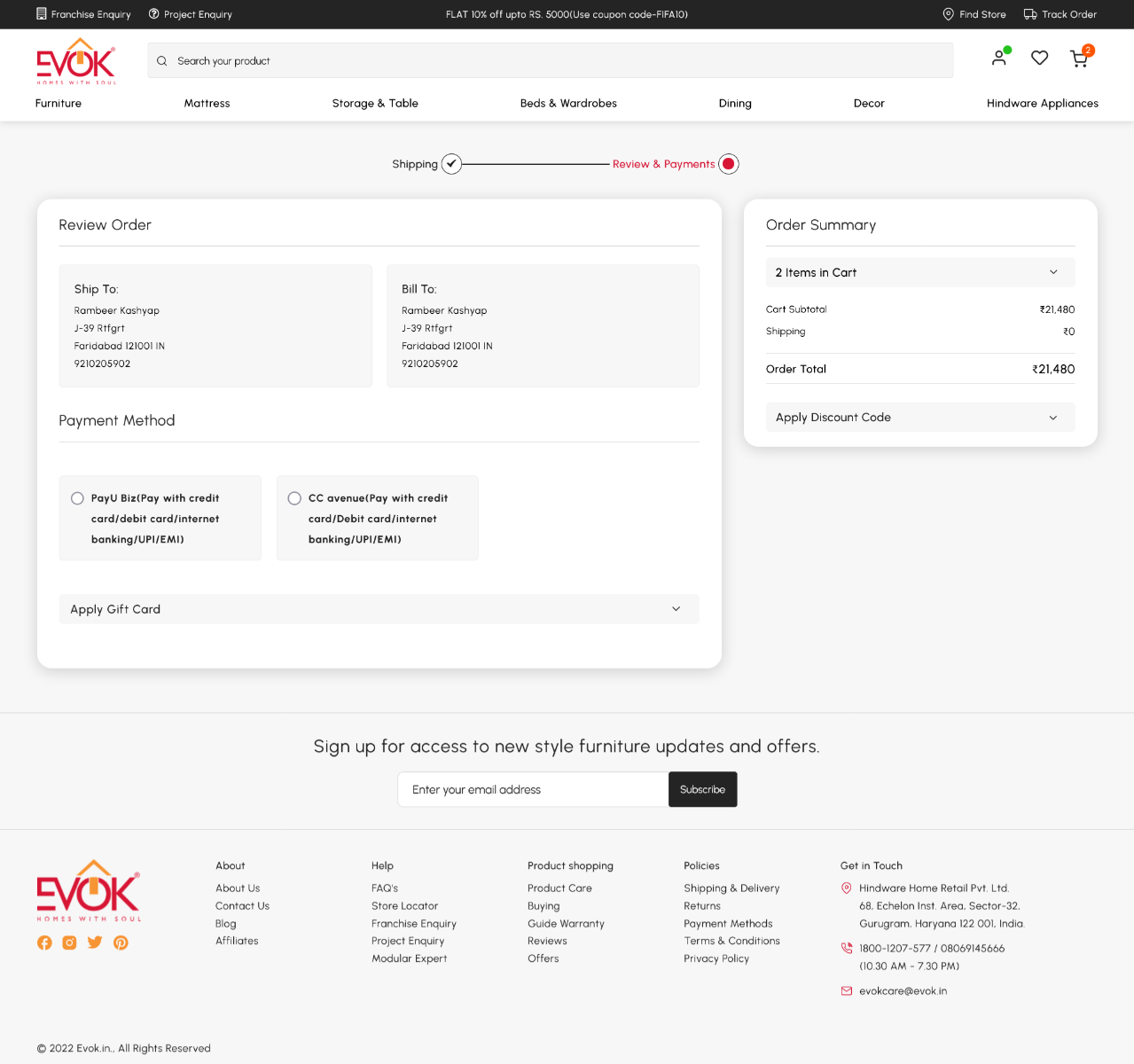
Select your mode of payment & click PLACE YOUR ORDER.